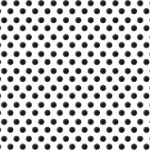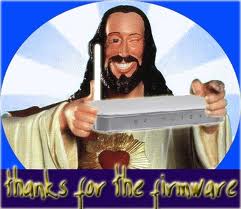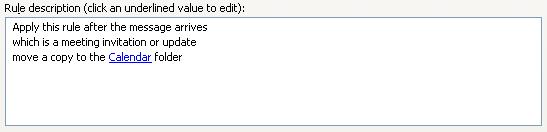If you, like me, have a laptop using a Pegatron A15 motherboard (A15HC in my case) and you wish to upgrade to Windows 10, you might find the laptop screen stops working. If this is the case then check your BIOS revision. (CPU-Z is good for this). This is especially true if you have Intel HD 3000 graphics. An update to the BIOS may be needed to enable some function or feature (no idea what exactly) that Windows 10 requires to be able to “see” the laptop screen.
In my case I needed to update from AMI BIOS 212 to 303. After doing so everything worked just fine.
Now, you might do some searching and find various websites discussing this. You may also find some instructions in Turkish on how to do the BIOS update … unless Turkish is your native language then you might find the instructions somewhat difficult to understand. 🙂 But don’t despair … there’s a site that gives the instructions in English and they are easy to follow. All you need is a spare USB pendrive, a PC that will allow boot from USB (most do), a couple of downloads and a leap of faith! 😀
http://superuser.com/questions/884921/bios-update-for-pegatron-corporation-a15-motherboard is the website in question. 🙂
Good luck!